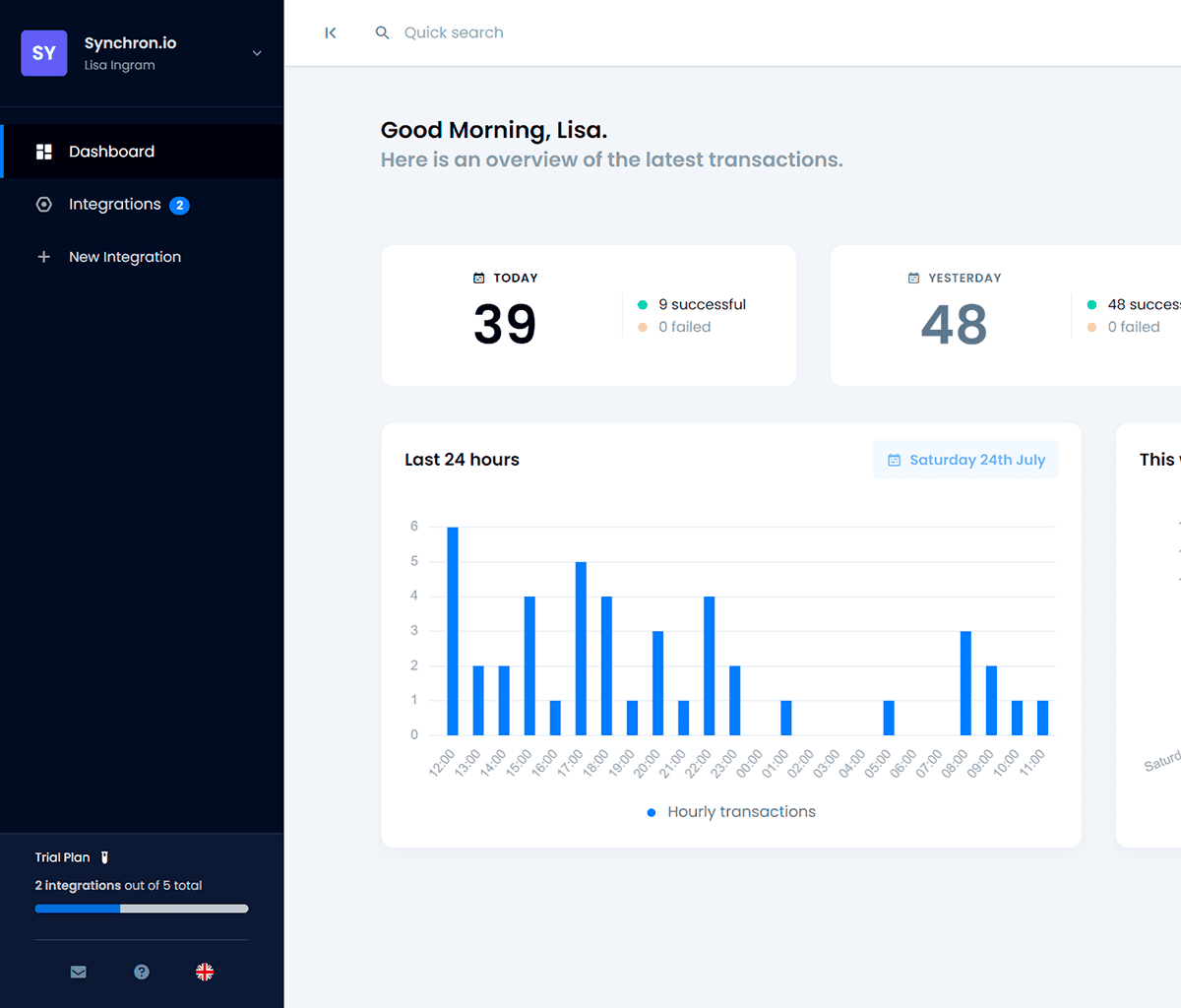Why Synchronise WooCommerce?
Discover the synchronisations supported by Synchron.io
WooCommerce is an easily customisable e-commerce platform that helps companies to build their online platform. WooCommerce represents about 40% of all online stores, making it the most popular e-commerce application on the web.

Connect WooCommerce with...
Marketplace
Invoicing
Customer Relationship

Synchron.io

WooCommerce
Smart Automation
Synchronise your inventory by connecting your online shop to your merchandise management application or ERP. When stock levels are changed in your stock management software, your e-shop is automatically updated with the correct stock.
Plug-in Easily
Connect your e-shop with your billing/accounting software. Each time a new order is placed in your shop, an invoice will be automatically created in your accounting application.
We regularly add new applications, as long as they are popular and likely to appeal to the largest number of people.
Feel free to contact us by specifying the name of the app or cloud service that you wish to connect to WooCommerce, and we will let you know if this integration is possible or already planned.
Discover the applications
Easily integrate your apps and cloud services with our growing library of connectors.
View all applications