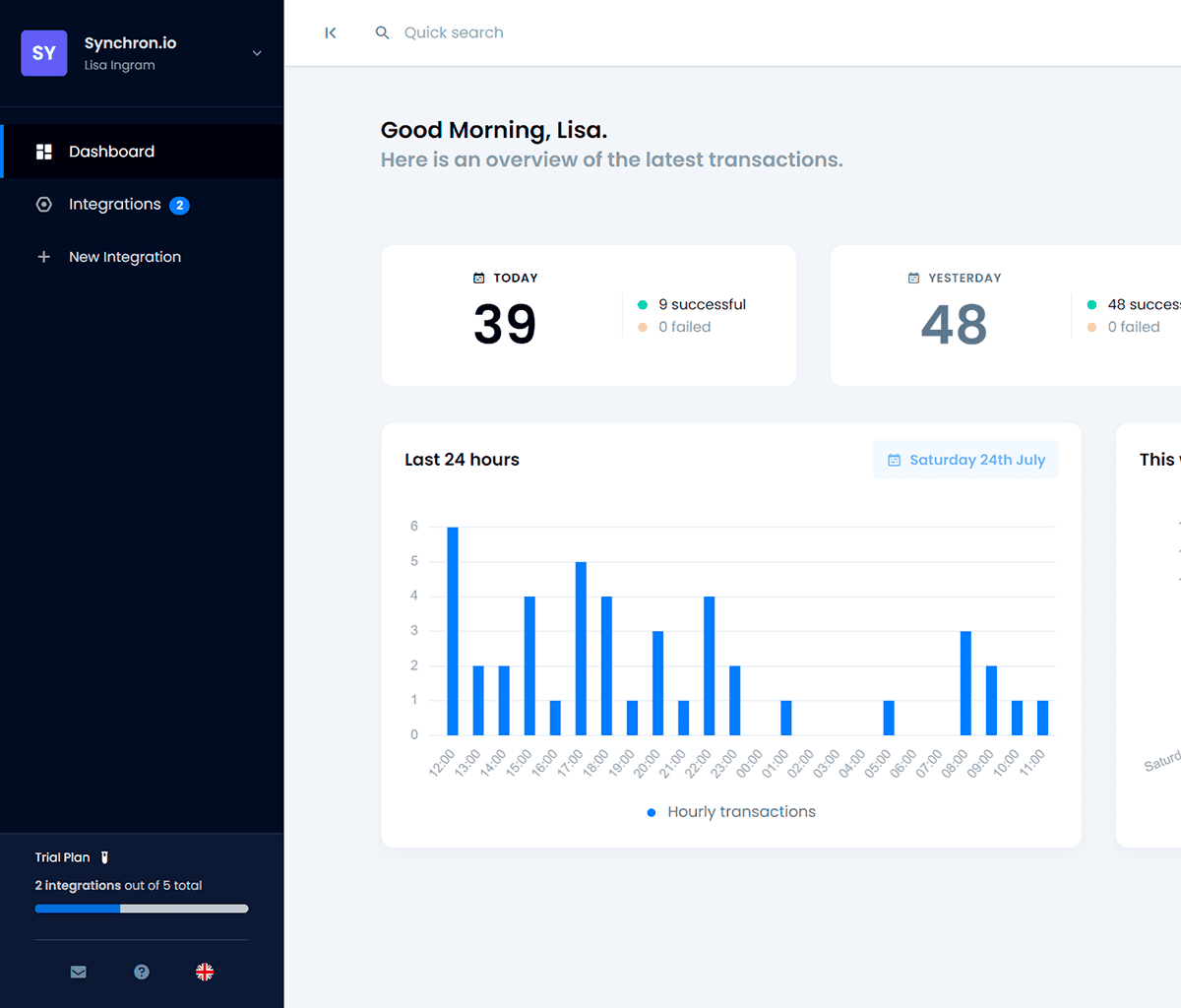Popular Integrations
All the integrations
Fully automate your online store to create a seamless experience for your customers. Synchron will take care of all the repetitive work for you, such as automatic order export and inventory management tasks.
Easily automate your marketplace store to create a better experience for your clients. All the repetitive tasks are handled by our software, such as the automated order imports and triggered stock level updates.
Simplify your manual work by importing and exporting data automatically from your ERP system. Synchron will handle stock movements, order data import, customer information update, invoices and much more.
Your CRM is where you centralise your company's most valuable asset: your customer data. With Synchron's synchronisation solution, you can enrich your CRM data while enhancing your other business applications.
Synchron can connect your e-banking or online shop with your accounting software. New orders will be automatically associated with a payment and you will be directly notified via e-mail or slack.
Your application isn't listed?
We also develop bespoke and tailor-made solutions, so get in touch with us to find out more!
And if you are a software developer, share your application on our platform to reach more customers.