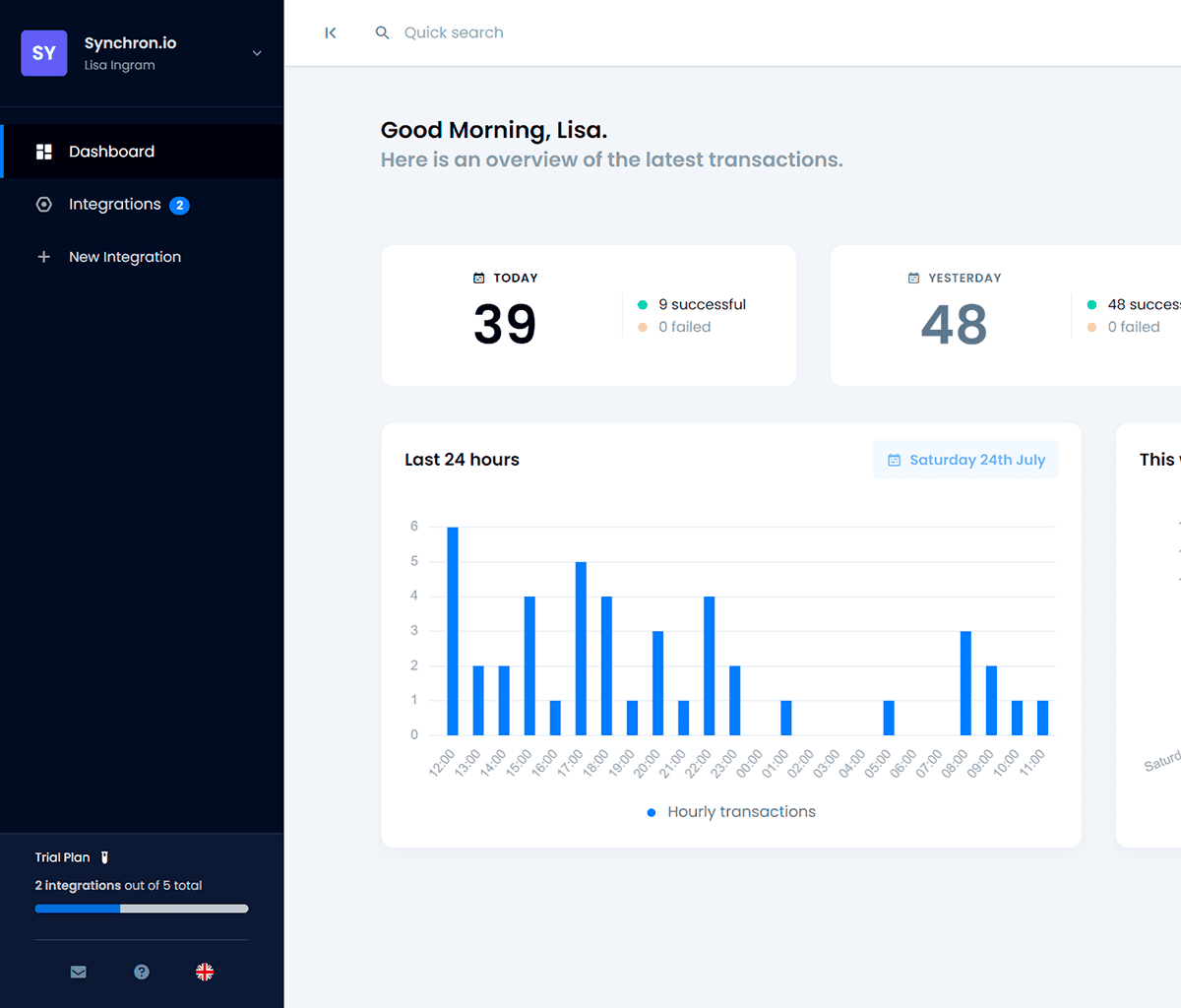Why Synchronise Mirakl?
Discover the synchronisations supported by Synchron.io
Mirakl is a marketplace that allows you to develop your online business regardless of the size of your business or the sector of your activities.

Connect Mirakl with...
Invoicing
Customer Relationship
E-commerce

Synchron.io

Mirakl
Simple Automation
Sync your inventory by integrating your marketplace shop to your ERP. When stock levels are updated in your stock management software, your marketplace store is automatically updated with the correct stock levls.
Connect Easily
Integrate your maketplace business with your accounting and finance softwares. Each time a sale is made in your store, the invoice is automatically imported in your accounting software.
We regularly add new applications, as long as they are popular and likely to appeal to the largest number of people.
Feel free to contact us by specifying the name of the app or cloud service that you wish to connect to Mirakl, and we will let you know if this integration is possible or already planned.
Discover the applications
Easily integrate your apps and cloud services with our growing library of connectors.
View all applications